Online learning, especially learning through online courses are the most popular, fastest, most cost-effective, and most effective in this era. There are many websites and online learning platforms that offer paid and free courses. In the upcoming few posts, we will discuss the top learning platforms. We will learn how to create an account, enroll for courses, get paid courses for free, and get and download certificates.
In our first post of this series, we talk about Coursera, its features, the languages Coursera offers courses, creating an account, ways to enroll for a course, getting paid courses for free, getting certificates and downloading it, and a lot more.
Coursera:
Coursera is the most popular website for online learning. It was founded by Andrew Ng and Daphne Koller in 2012. It offers a lot of free and paid online courses with and without certification. Furthermore, it also offers online degree programs (Bachelor, Master, etc.) from top-rank universities around the world like the University of London.
It is an online learning platform that partners with the top universities and learning platforms to provide the best quality courses, degrees, and certificates. Its hands-on projects and certificate programs make it different from other websites. It contains up to 7000 courses from high-ranked universities. It also offers thousands of free courses with certification.

Coursera Partnerships:
Coursera collaborates with 325+ leading universities and companies, who are delivering transformative learning experiences on Coursera. A few of them are the following:
-
- Imperial College London
- ILLINOIS
- University of Michigan
- University of London
- Penn University of Pennsylvania
- Johns Hopkins University
- Duke University
- Yale University
- Stanford University
Coursera also has partnerships with top companies like Google, Microsoft, IBM, etc. that offer courses.
Languages:
Courses are taught in Over 50 languages in Coursera. The list of languages with the number of courses available is given below:
| Sr. No | Language |
No. of Courses |
|
1 |
English | 6,559 |
|
2 |
French |
5,483 |
|
3 |
Spanish | 5,439 |
|
4 |
Portuguese (Brazil) | 5,140 |
|
5 |
Arabic | 5,076 |
|
6 |
German | 5,028 |
|
7 |
Indonesian | 4,992 |
|
8 |
Korean | 4,979 |
|
9 |
Chinese (China) | 4,964 |
|
10 |
Japanese | 4,926 |
|
11 |
Ukrainian | 4,918 |
|
12 |
Turkish |
4,912 |
| 13 | Russian |
4,877 |
| 14 | Italian |
4,867 |
| 15 | Hindi |
4,853 |
| 16 | Polish |
4,847 |
| 17 | Thai |
4,847 |
| 18 | Dutch |
4,846 |
| 19 | Greek |
4,846 |
| 20 | Swedish |
4,846 |
| 21 | Kazakh |
4,583 |
| 22 | Hungarian |
2,969 |
| 23 | Chinese(Traditional) |
28 |
| 24 | Portuguese (Portugal) |
7 |
| 25 | Vietnamese |
6 |
| 26 | Portuguese |
2 |
Key Features of Coursera:
-
- Flexible Learning: Coursera offers both self-paced and instructor-led courses. Due to that, everyone can learn at their own pace and schedule.
- Wide Range of Courses: Coursera offers courses on almost every subject, from business and technology to humanities and sciences. These courses are offered by top universities like Yale, Stanford, the University of London, and the University of Michigan. Google, Microsoft, IBM, etc. also offer courses.
- Affordable Pricing: Courses available on Coursera are often free of cost. However, paid courses are also more affordable than traditional courses.
- Certificates and Degrees: After completing courses on Coursera, it offers certificates also. We can also get degrees through degree programs on Coursera.
Creating an account in Coursera:
Creating an account in Coursera is free of cost. You can follow the following steps to create an account:
Step 1: Open your web browser or search engine, e.g. Chrome, and search Coursera.
OR
Click on this link. Coursera. The following (home page) will appear.
Step 2: On the top-right side of the header, click on the button “Join for Free”.

A sign-up form will appear. Enter your Full Name, Email/Gmail address, and create a strong password (More than equal to 8 characters) respectively.
Step 3: Click on the “Join for Free” button.
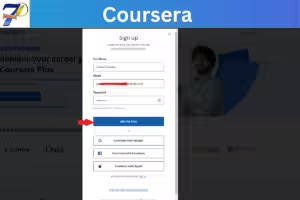
Or
You can also join using Google, Facebook, and Apple accounts.
Step 4: Learn and enjoy!!!!!!.
Ways to Enroll for Courses:
Once you create your account, you are allowed to enroll yourself in any course on Coursera. There are three ways to enroll yourself in any course based on pricing or certificates.
-
Free Courses:
Coursera offers thousands of courses, among these many are paid but, it also offers many free courses. You can enroll to them without any fee. You can also earn a certificate for free once you complete the courses, which can be helpful in CV/Resume building.
How to Get All Free Courses:
By following these steps, you can access all the free courses available on Coursera:
Step 1: On the main page, click the Explore button on the top left (next after the logo).

Step 2: Choose the “Take a free course” option.
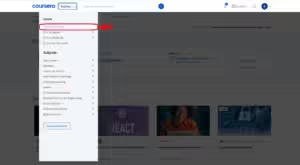
You will get all the free courses.
Step 2: Click on the course you want to enroll in.
Step 3: Enroll page will appear. Click on the “Enroll for Free” button.
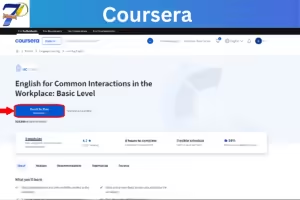
Step 4: Select the “Full Course, No Certificate” option, and click on continue.
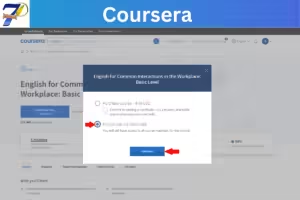
Important Note:
Once you complete the course you will surely get the certificate also. Don’t ever purchase the course. As these courses are free, you will get access to all materials and a shareable certificate.
Step 5: A welcoming menu will appear, click on “Start Learning”.
Step 6: Your course schedule will appear.
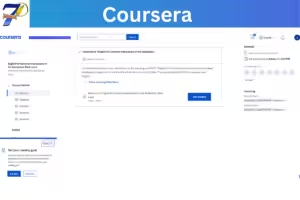
Step 7: Learn with Fun!!!!!!!!.
-
Audit:
This platform also offers many paid courses with audit options. You can get access to all the materials of paid courses, but you won’t be able to submit assessments, get grades, and receive course certificates. For that, you have to click on the Audit button while enrolling (If available, it may normally be located near the enrollment button).
-
Paid Courses:
Coursera offers a wide range of paid courses. Here, you can also enroll in paid courses. In paid courses, you are allowed to access all the materials, submit assessments, get grades, and receive course certificates.
How to Enroll for Paid Courses for Totally Free and Earn Certificate:
There are many ways to access materials and have access to the materials with certificates. These are the common ways:
-
- Audit Courses: Coursera offers many paid courses with audit options. You can get access to the all materials of paid courses, but you won’t receive certificates.
- Financial Aid: One of the main features of this platform is that it offers Financial Aid for the learner who can’t afford paid courses. After approval of your application for the aid, you will have access to materials and the certificates.
- Free Trials: Most of the paid courses have the Free Trial option. You may have access to the course during this period of trial.
- Partner Programs: If your college or university has a partnership with this platform, you can access most of the courses for free.
- Special Offers/ Promotions and Discounts: This platform also gives special offers on many occasions. You can follow Coursera on different social media to stay up to date.
Downloading The Certificate:
After completing the course, you can access and download your certificate of completion. To do that, follow these steps:
Step 1: Go to the main page.
Step 2: Click on your profile picture on the top right of the main page. Go to the “Accomplishments”, and click on it.
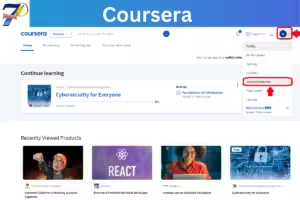
Step 3: A new page “Accomplishments” will open. You will get the list of the courses you have completed.
Step 4: Click on the course, A new page will open.
Step 5: Click on the “Download Certificate”.
Step 6: A download page will open. Click on the download button.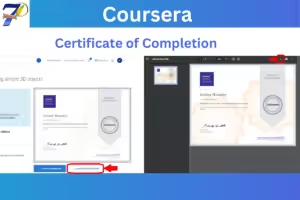
Step 7: Add to your CV/Resume, and have a lot of fun!!!!!!!!!.
Conclusion:
Summing up, Coursera is a great platform for learning and improving new skills, advancing your career, or exploring new topics and skills. As it offers thousands of courses related to every field of life. Its flexibility, accessibility, and high-quality content can help to improve skills and to achieve learning goals.
Read more.
-
- Blended Learning: The Best of Both Worlds.
- Empower Your Career: Best Online Learning Platforms with Certification.
- A Guide to Different Courses and Their Types “Innovative Learning: Comparing Online and Offline Courses for Success”.
- Science And Technology.
- Why Programming Matters: The Crucial Role of Programming in Today’s World.