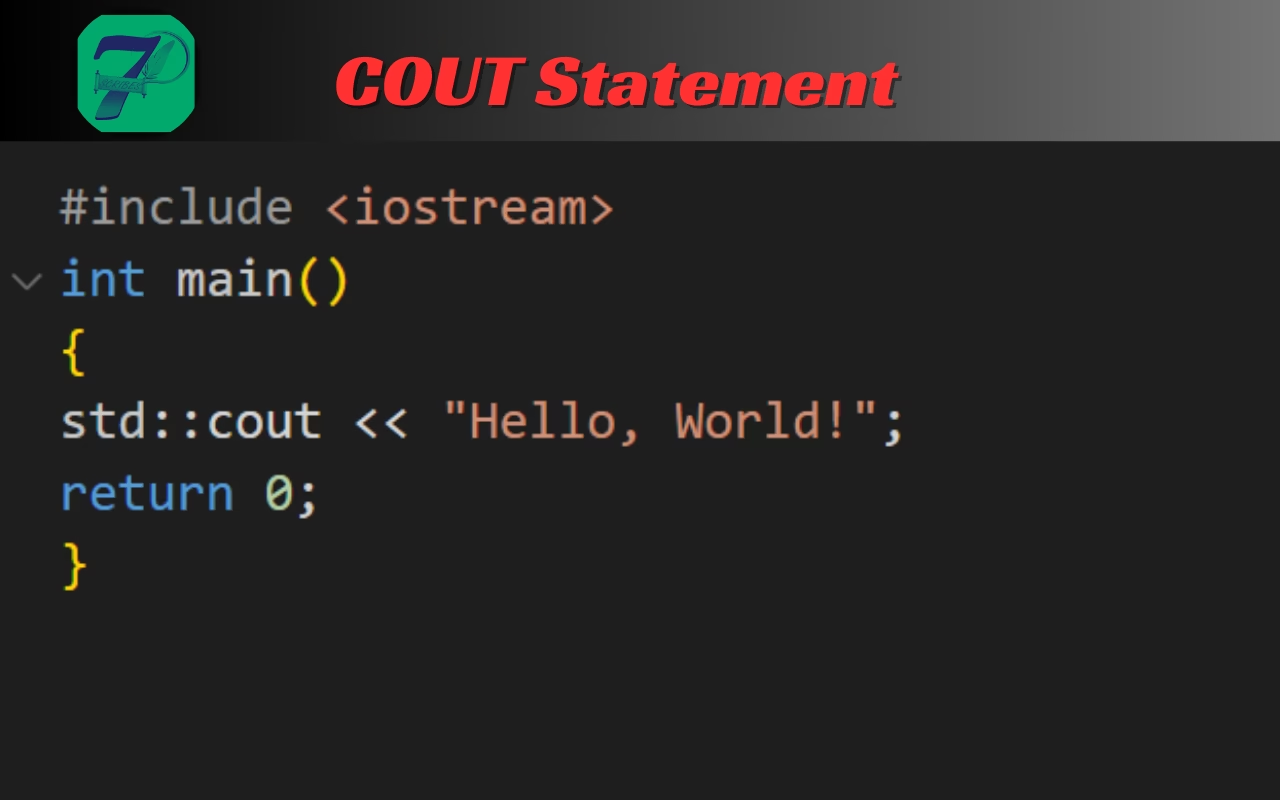C++ is a powerful programming language widely used in various fields such as software development, gaming, and systems programming. If you’re beginning your programming journey, understanding the basic building blocks of C++ is essential. In this article, we’ll explain key concepts, including header files, the main function, cout, and cin, using real-life examples for better understanding.
1. Header Files: Building the Foundation
In C++, header files end ‘.h’ and contain declarations of functions, classes, and variables that your program will use. These files help separate the “interface” from the “implementation.”
Real-Life Example: Think of a recipe book. The recipe provides a list of ingredients and instructions (the declarations), while the actual cooking happens in the kitchen (the source code). You don’t need to rewrite the recipe each time you cook; you can just refer to the previous one.
Why do we use header files?
1. Separation of Concerns: header files help keep the code clean and organized.
2. Reusability: Once a header file is created, you can use it in multiple places, saving time.
C++ Example: If you want to use input and output functions in your program, you include the `iostream` header file:
#include <iostream>
Real-Life: Parallel Consider a construction blueprint. You refer to the same blueprint each time you build a house, even if you build many. Similarly, header files act as blueprints for your program.
2. The Main Function: The Heart of the Program
The `main` function is the starting point of every C++ program. It is where execution begins. Without it, your program has no way to start.
Real-Life Example: Imagine pressing the start button on your phone or computer. When you press the start button, it initiates the process of opening your apps. Similarly, the `main` function is like that start button. When you run your program, it begins execution from the `main` function.
The `main` function usually has a return type of `int`, indicating whether the program ran successfully (typically, `0` means success).
C++ Example: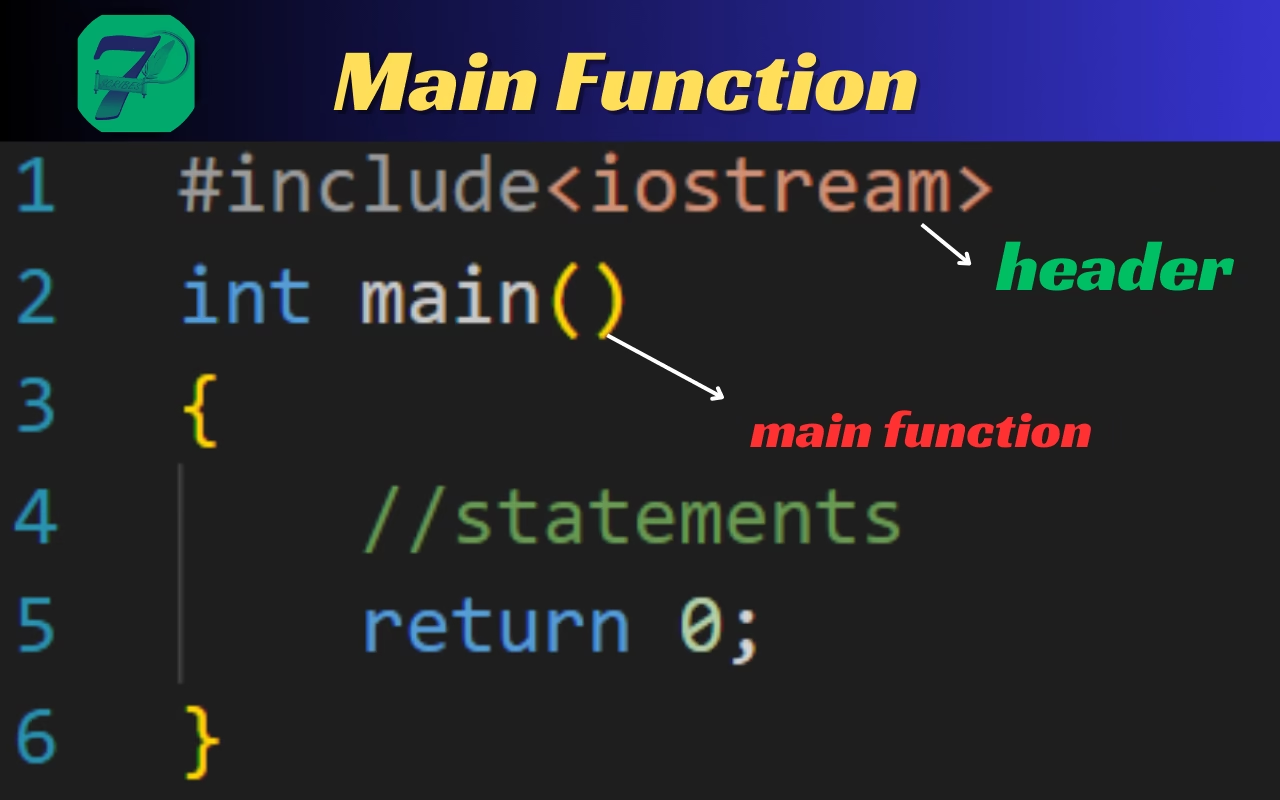
Real-Life Parallel: Think of a journey. Before you can travel, you need to know your starting point (the `main` function) and your destination (the next part of the code). The `main()` function is like the first step in your journey, setting the direction for the program.
3. `cout`: Displaying Information
`cout` is used in C++ to display information to the user. It is part of the `<iostream>` library, which handles input and output operations. When you want to show something on the screen, you use `cout`.
Real-Life Example: Imagine you’re telling a story to someone. You speak out loud, and your listener hears it. Here, `cout` is like your voice delivering the story to the audience. The `<<` operator is akin to handing over the message, bit by bit.
This program will display “Hello, World!” on the screen.
Why use `cout`?
`cout` allows your program to communicate with the user. For instance, it can display messages, results of calculations, or instructions for the user.
Real-Life Parallel: A television broadcast is a fitting analogy. Just as a television sends out a broadcast to viewers, `cout` sends information to the computer screen for the user to see.
4. `cin`: Taking User Input
`cin’ is the input stream in C++ used to receive data from the user through the keyboard. It allows your program to ask the user for information, like their name, age, or other details.
Real-Life Example: Consider a survey. You ask someone a question, and they provide an answer. The program (like you) asks questions, and the user (through `cin`) provides answers. It’s similar to a conversation.
C++ Example: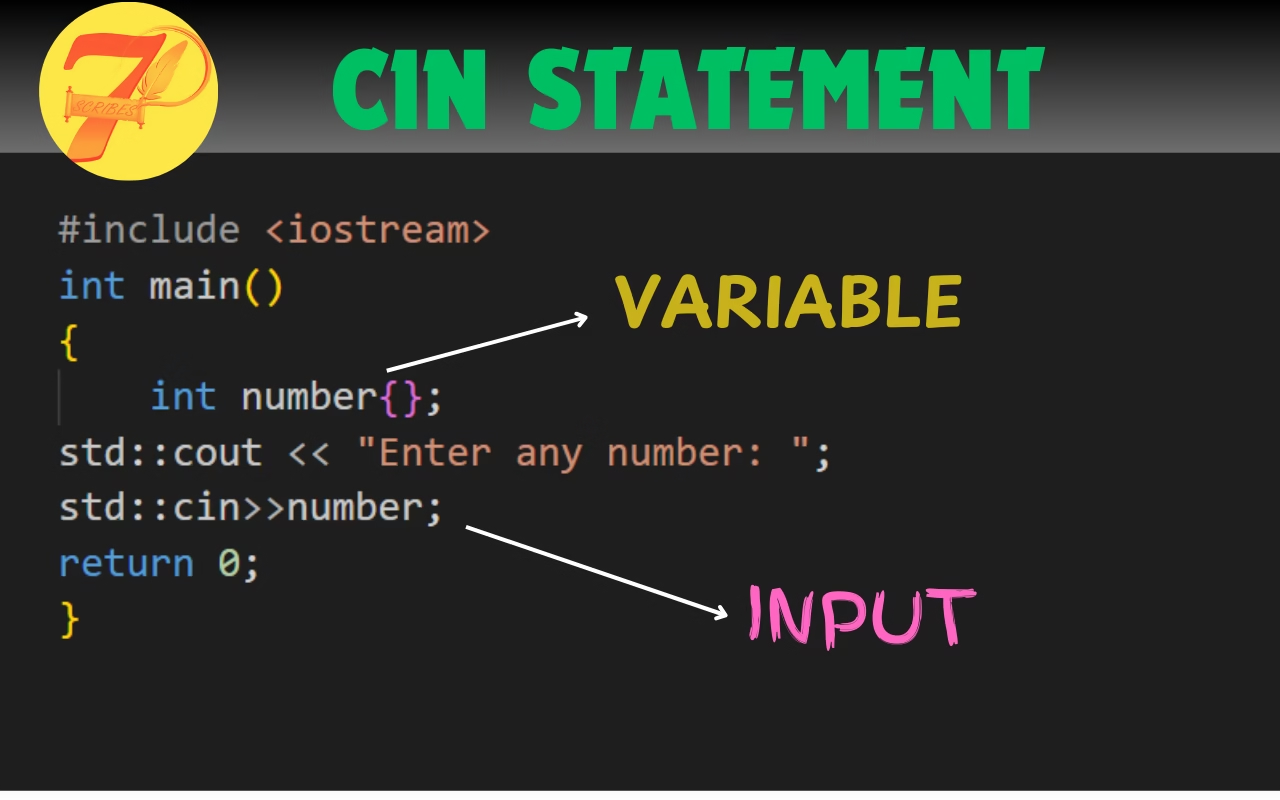
In this example, the program asks the user for their age and then displays it back to them. The `>>` operator is used to take input from the user.
Why use `cin`?
It makes your program interactive. With `cin`, your program can accept different inputs from the user and respond accordingly. Without `cin`, your program would only display messages but would never know anything about the user.
Real-Life Parallel: It’s like filling out a form. You provide information, and the system (your program) uses that information to proceed.
Conclusion
In this article, we discussed some of the fundamental concepts of C++: header files, the `main` function, `cout`, and `cin`. These building blocks are essential to every C++ program, just like the foundation of a house, the start button of a device, or a conversation between people.
Header Files: Help organize code and enhance reusability.
Main Function: The starting point of every program.
cout: Used for displaying information.
cin: Used for taking user input.
Read more about other articles
FAQs
1. What are header files in C++?
Header files (.h) in C++ contain declarations of functions, classes, and variables, separating the interface from the implementation. They help organize code and promote reusability.
2. Why is the `main` function important in C++?
The `main` function is the entry point of every C++ program. It is where the execution starts. Without it, the program cannot run.
3. What is `cout` used for in C++?
`cout` is used to display output to the screen. It allows the program to communicate with the user, such as by showing messages or results.
4. How does `cin` work in C++?
`cin` is used to take user input from the keyboard. It allows the program to receive data, like a user’s age or name, and use that information in the program.
5. Why are `cout` and `cin` important?
Both `cout` and `cin` make your program interactive, allowing it to communicate with the user by displaying information and accepting input.