Programming involves instructing computers to solve problems efficiently. While instructing the computer, we need to repeat the same block of code multiple times, like adding numbers from 1 to 10 needs to repeat the same code that we used to add any two numbers. Instead of writing repetitive code, we use loops in C++ to handle such tasks effectively.
A loop in programming is a tool that repeats a sort of code until the condition becomes false. While adding 10 numbers, the loop repeats the instruction 10 times. Loops in C++ automate similar repetitive tasks in code.
2. Types of Loops in C++
2.1 Overview of Loops in C++
- for loop: is best when we are confirmed about the number of repetitions. Example: Add the first ten numbers (from 1 to 10). In this example, we know that the sort of code will repeat ten times.
- while loop: useful when it is not confirmed how many times the sort of code will execute. Example: Get values from the user until the user does not press 0. In this example, we are not confirmed about after which number the user will enter the 0.
- do-while loop: Ensures the code runs at least once before checking the condition.
2.2 General Syntax of a Loop in C++
A loop generally consists of:
- Initialization: Initialization means giving the initial value to the loop variable.
- Condition: Deciding if the loop should continue.
- Update: Progressing the loop toward its end; in other words, we called increment/decrement the value of the loop variable.
The syntax of for, while, and do-while is slightly different.
3. Exploring Each Loop with Examples
3.1 for Loop
The for loop is ideal when you know how many times a statement will execute. Example: Add the first ten numbers (from 1 to 10). In this example, we know that the sort of code will repeat ten times.
Syntax:
for (<initialization>;<condition>; increment/decrement or update)
{
body of loop
}
Example: Counting Numbers from 0 to 9
- Initialization means giving the loop variable the initial value. It defines where we start the loop, such as 0, 1, 3, 2,… n.
- It is not necessary to initialize the loop variable with 0 or 1. We can initialize it with any value we want.
- It is not mandatory to iterate in ascending order; we can iterate the loop in any order we want.
- Braces are not necessary in cases where only one statement is executed in the body.
Daily life example: counting apples in a basket, one by one.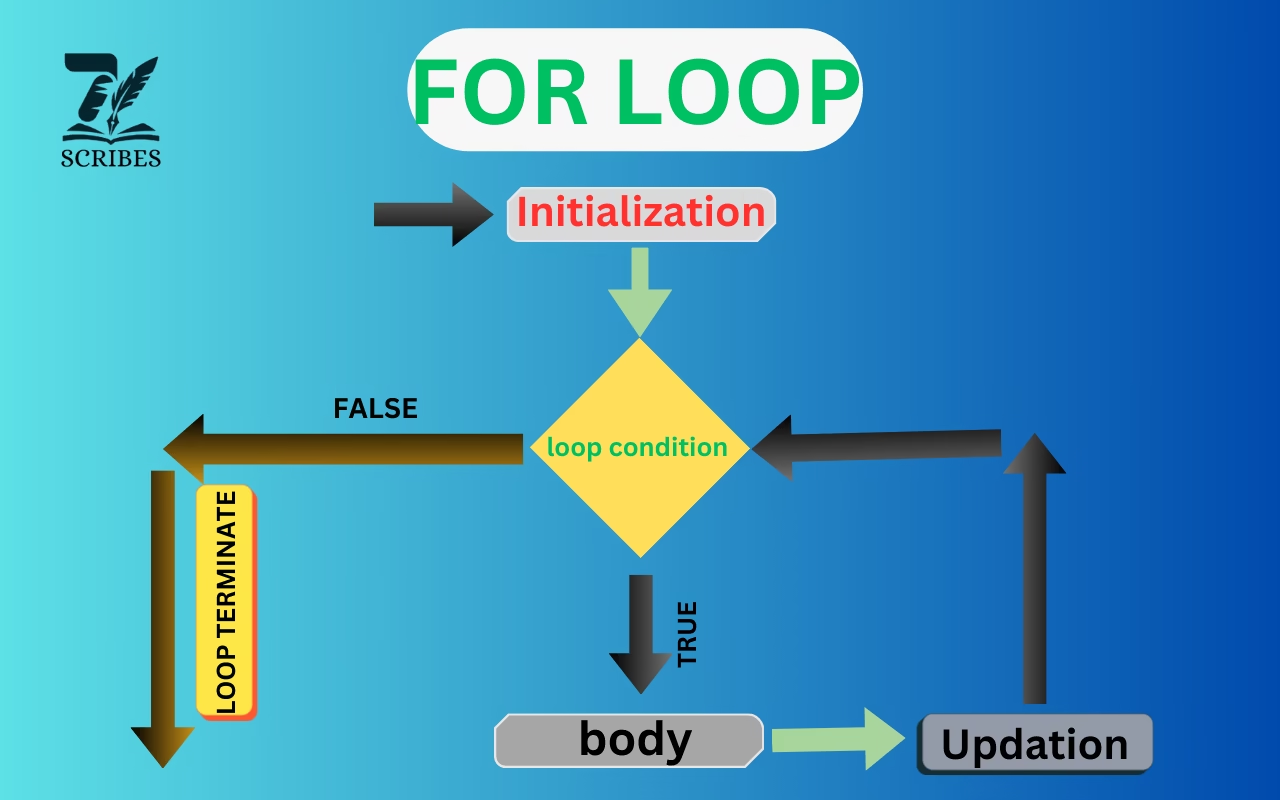
3.2 While Loop
The while loop is useful when the number of iterations depends on a condition. In other words, when we are not sure about the number of iterations, we use the while loop. It is also called a post-tested loop because it terminates the loop for the first time if the condition is false.
Syntax:
<loop variable>
while (<condition>)
{
statements/body;
<updation of loop variable>
}
- The loop variable should be declared and defined in the loop body.
- The condition will be evaluated before the execution of the loop body
- There should be a mechanism to update loop variables.
Example: Printing Even Numbers Less Than 20
#include <stdio.h>
int main() {
int number{};
while(number<10)
{ cout<<number<<' ';
number++;
return 0;}
}
// Output: 0 2 3 4 5 6 7 8 9 Daily Life Example: Monitoring mobile battery percentage until it reaches 100%.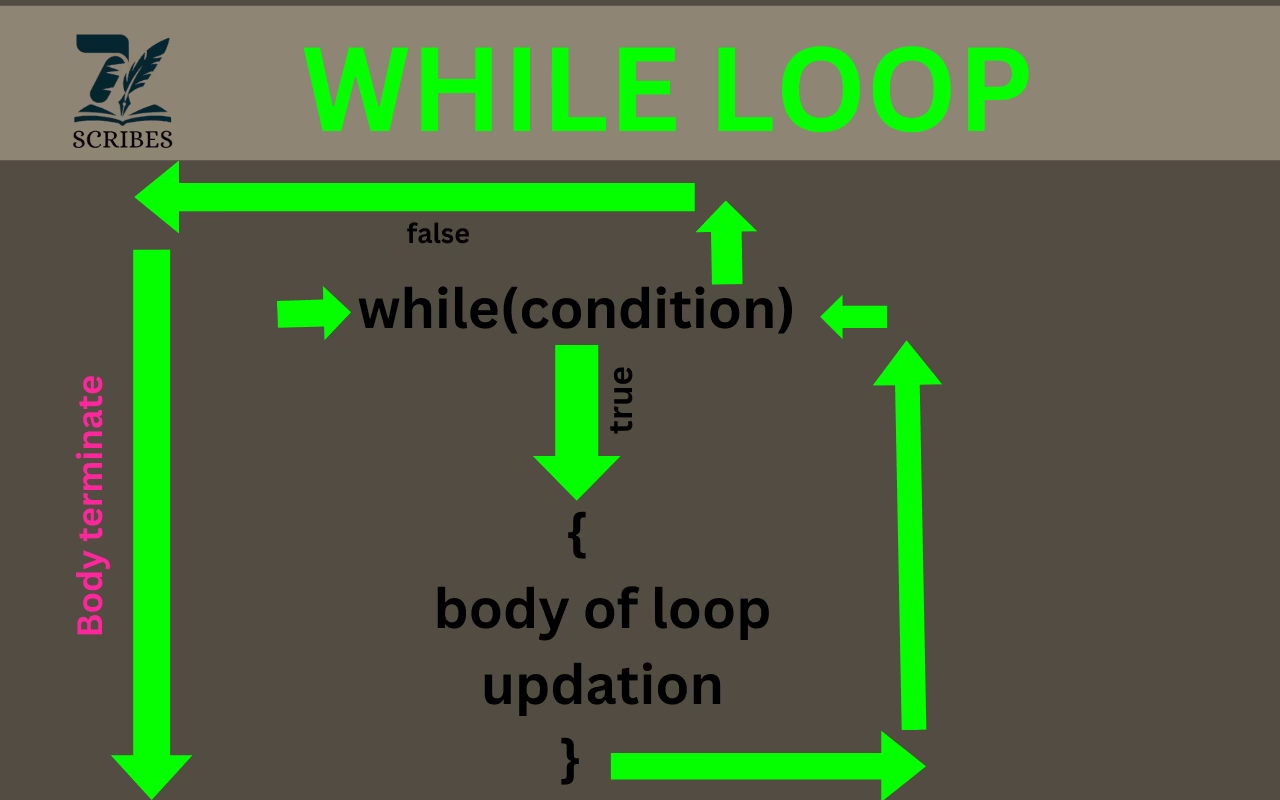
3.3 do-while Loop
The do-while loop guarantees the code runs at least once. It is also known as a post-tested loop. The body of the loop executes for once even if the condition is false, which means in the do-while loop the condition check is at the end of the loop.
Syntax:
do {
// body of loop
} while (condition);Example: Basic Calculator
int choice;
do {
cout << "1. Add\n2. Subtract\n3. Exit\n";
cin >> choice;
} while (choice != 3);Daily Life Example: Trying to open a locked door at least once before retrying.
4. Combining Loops with Conditions
Loops can include conditional statements like “forif-else for specific tasks. It helps us to further specify the instruction. Suppose we want to print out numbers from 1 to 20, except even numbers; then we use conditional statements in the control structure.
Example: Printing Odd Numbers in a Range
for (int i = 1; i <= 20; i++) {
if (i % 2 != 0) {
cout << i << " ";
}
}
// Output: 1 3 5 7 9 11 13 15 17 19Daily Life Example: Skipping steps in a recipe if certain ingredients are unavailable.
5. Nested Loops
Nested loops occur when one loop is placed inside another. These are used for tasks requiring multiple layers of repetition.
Example: Multiplication Table
for (int i = 1; i <= 10; i++) {
for (int j = 1; j <= 10; j++) {
cout << i * j << " ";
}
cout << endl;
}Daily life example: We have ten boxes of chocolate, and in every boxes there are 20 pieces of chocolate. To count these chocolates, we use nested loops in programming.
6. Common Mistakes Beginners Make with Loops
- Infinite Loops: Forgetting to update the variable, causing it to run endlessly.
int i = 1; while (i <= 5) { cout << i; // Missing i++ } - Off-by-One Errors: Misinterpreting boundaries (e.g., using
<instead of<=). - Complex Conditions: Overcomplicating loop logic, making debugging harder.
7. Best Practices for Using Loops
- Initialize Variables Properly: Ensure loop variables are correctly set up.
- Keep Simple: Avoid overly complex conditions.
- Use Comments: Explain the purpose for better readability.
8. Conclusion
Loops are essential tools in C++ that improve code efficiency and simplify the code. By understanding the specific usage of a loop, a programmer can create an effective program. Initiate a step from a very basic level, move toward complexity, and prove yourself. Mastering loops is a step toward writing smarter and more concise programs.
read more
FAQs
What are loops in C++?
Repeat seat code execution until a specific condition is met.
What are the main types of loops in C++?
For, while, and do-while loops.
What is the difference between while and do-while loop?
While-loop checks the condition first, while do-while executes once before checking.
What is a common mistake when using loops?
Infinite iteration is caused by incorrect conditions or missing updates.
How can I practice loops in C++?
Start with tasks like printing numbers, summing values, or creating patterns, and progress to more advanced projects.