When starting a blog, you don’t know how many hats you’ll need to wear in your blogging career. You also don’t realize how many different software tools you’ll need to learn and use daily. You’ll need blog hosting, a website-building platform, an AdBlock theme, an email service provider, image editing software, social media management tools, and search engine optimization tools—to name a few.
But that isn’t the worst part. The worst part is discovering that there are dozens or even hundreds of options for each category of tools. Just look at this catalog of WordPress themes. Keep looking… because you’ll have to choose just one of them.
Now, do you still want to be a blogger?
If the answer is yes, that’s good! Because this blog will save you hours upon hours of research. It will also save you from making a couple of refund requests because I’ll only give you the best options that I have personally tried and tested.
Steps involved in Blogging:
You’ll start by choosing your blogging niche, then organising data related to your blog topics or posts, writing SEO-friendly articles, designing appealing graphics, building a community, and promoting everything. But that doesn’t mean you’ll have to hire someone to start and manage your blog—you can do it yourself using the best blogging tools that will help you from step one.
1. Creating Your Blog (WordPress.com Vs WordPress.org):
First, you need to understand the difference between WordPress.com and WordPress.org. WordPress is the most popular platform for creating blogs and websites. You can start with their free blog hosting platform, WordPress.com, but there’s a downside—you’ll have limited control over your blog. Your site will only be available under a subdomain, like “yoursitename.wordpress.com,” with limited disk space, and you won’t be able to place your ads.

On the other hand, if you go to WordPress.org and download the WordPress Website Builder (which is free), you can build a self-hosted blog. You’ll have full control over everything on your blog, can install the necessary tools, have your domain, like “yourURL.com,” and place ads.
2. Hosting Providers: Hostinger:
If you’re not building a self-hosted site, you won’t be able to put ads on your site, which limits your ability to make money with your blog. Free hosting platforms can also make your site slow and technically don’t give you ownership over it. So, let’s agree we need to pay for hosting.
Can you start with an affordable plan? Yes! I started my blog with Hostinger. Hostinger is a leading hosting provider for beginner bloggers, especially if you plan to use WordPress. (And you should!) Other platforms like Squarespace or Wix might seem easier for beginners but are limited in the long run.

Hostinger offers affordable plans starting as low as $1.91/month, with 24/7 customer support, a free domain for the first year, and a free SSL certificate for site security. You can also check out the link below for a special discount.
Hostinger is great for beginners, but when your blog starts getting more traffic, site speed becomes a priority. If your blog makes real money, consider paying for managed WordPress hosting.
3. Choosing a WordPress Theme:
Now that you have your domain, the next crucial step is selecting a WordPress theme. Your theme shouldn’t only look nice but should also make your site fast—crucial for Google rankings and potential ad revenue.
Default, free WordPress themes come with limitations: they can make your site look like others, offer little customer support, and may have limited customization options. I use Generate Press on one of my blogs; it’s fast, and you can start with the free version. I also use the paid version, though support could be better.

My other favorite premium theme is Divi, which offers fantastic customization tools without needing to code. Divi also has a 30-day money-back guarantee, so you can try it risk-free.
4. Email Marketing Tools:
Many ignore email marketing, but it’s essential for building lasting connections with your audience. Besides writing blog posts, you should reach out with emails relevant to your content. You can send blog-like posts, product recommendations, and more, fostering one-on-one conversations with your audience.
For quality email marketing, I recommend ConvertKit, not MailChimp (which has low open rates and a clunky interface). ConvertKit offers a free plan, has a feature to resend emails to unopened contacts, and integrates seamlessly with various online business tools.
Additionally, Deadline Funnel is a tool to consider if you sell products and create evergreen funnels on your blog. It adds urgency with countdown timers across multiple platforms, helping drive conversions.
5. Image Editing Tools:
For editing images or making collages, I use Canva. It’s a free, web-based tool with templates for blog posts, social media graphics, and more. Canva is my go-to, especially for creating visuals quickly.

You can also find more tools for editing and designing on our other posts, so check it out by clicking the link below:
6. Keyword Research and SEO:
To rank in Google, SEO is essential. Keyword research helps ensure your blog posts are optimized. I recommend using the Keywords Everywhere browser extension and Ubersuggest for keyword ideas, search volume, and competition data.
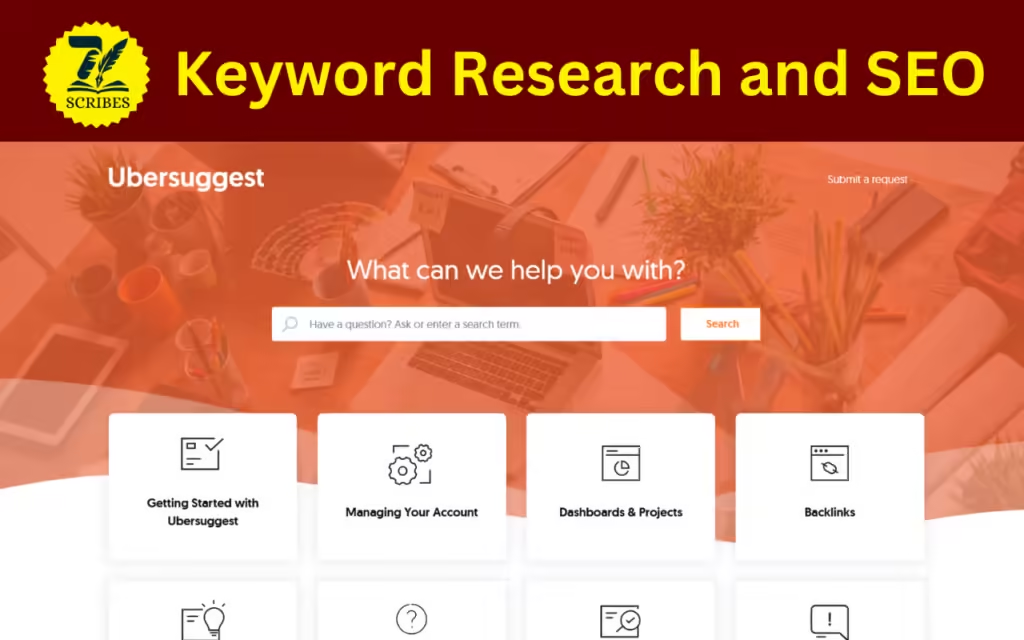
You’ll also need the Rank Math SEO plugin. It helps optimize your content and is a must-have for WordPress sites.
7. Social Media Management:
Tailwind is an official Pinterest scheduler, which allows you to post up to 20 times a day. Tailwind also optimizes your posting schedule for when your audience is most active.
I also use Grow Social by Mediavine for social sharing buttons on my blogs. It’s highly customizable, making it easy to control Pinterest buttons and descriptions.
8. Additional Blogging Tools:
Pinterest is essential for bloggers wanting to grow traffic quickly. It’s more than a social media platform—it’s a search engine.
To avoid spam comments, I use the Anti-Spam Bee plugin. It blocks spam without a CAPTCHA and is compliant with data privacy standards.
If you’re prone to typos, Grammarly can correct grammatical errors and suggest improvements.
Lastly, Google Analytics is a free tool to track site traffic, audience demographics, and engagement—a must-have for any blogger.
Take it easy and install tools one at a time. If you have questions, feel free to ask in the comments. I’ll answer to the best of my knowledge.
Best of luck on your blogging journey!
FAQs:
Q#01: Why do I need so many tools to start a blog?
Starting a blog requires various tools because blogging involves multiple tasks like creating, designing, optimizing, promoting, and managing content. Each tool serves a specific purpose, from website hosting to SEO, email marketing, and image editing, to help streamline and improve your blogging efforts.
Q#02: Should I use a free WordPress theme or invest in a premium one?
While free themes are available, they may have limited customization options, lack customer support, and may not optimize your site’s speed as effectively. Premium themes like Generate Press and Divi offer more design flexibility, support, and better optimization for site speed.
Q#03: Is email marketing important for bloggers?
Yes, email marketing is essential for building a strong connection with your audience. Sending regular, relevant emails helps retain readers and drive traffic to your blog. ConvertKit is highly recommended for bloggers due to its user-friendly features and reliable email delivery.
Q#04: Do I need Grammarly if I’m a new blogger?
Grammarly can be helpful for bloggers at all levels. It provides grammar and spell-check, suggestions for clearer wording, and tone adjustments, which can help make your posts more polished and professional.
Q#05: Are all these tools necessary from the start?
Not necessarily. Start with essential tools like hosting, a website builder, and an SEO tool. You can gradually add more tools as your blog grows and your needs expand.