When we talk about designing tools we can find thousands of websites, software, and apps where we can do designing, but the problem is that from where we can get good service designing,of designing. If you are searching for the best online or offline tools where you can get good designing services and different features then you are in the right place read the article till the end to get your required tools.
In this blog, I will explain those tools that provide extraordinary features for designing like Graphic Design (Logos, brochures, business cards, social media posts, posters, infographics), Web Design (Website layouts, landing pages, interactive web elements), UI (User Interface) Design (Mobile app interfaces, web apps, software dashboards), UX (User Experience) Design (Wireframes, user flows, prototypes, usability testing), etc. This post will not cover 3d designing, animation design, or 3d modelling. If you are searching for that, you can check our other blog posts.
Click the below button to read other articles:
Top Best Online Designing Tools:
Online designing tools are web-based applications that allow doing design without installing the software. We can access it by using browsers and the internet and can design many things using them. The services these websites provide are graphic design, photo editing, UI/UX design, creating visual content, etc.
1. Canva:
It is the most popular online tool where users can get a a variety of services related to graphic design, photo editing, UI/UX design, and creating visual content, etc.

Features:
Some of the key features of Canva are:
- Graphic Design: Canva users can create logos, social media posts, posters, and other designs. We can version,also use templates to design these things.
- Photo Editing: Canva gives basic features of photo editing, like cropping, resizing, adding filters, removing backgrounds, and enhancing images.
- Video Editing: Canva user can also use video templates for quick video creation. It allows users to add text, music, and effects to videos.
- Team Collaboration: It allows us to make a team where we can share our work with others and collaborate with each other.
Canva is widely used by beginner designers or non-designers because of its ease of use and it provides a wide range of designing services.
2. Figma:
It is popular and powerful tools and its primary service is to design user interfaces (UI) and user experiences (UX).

Features:
Some of the key features of Figma are:
- UI/UX Design: Figma is primarily used for designing websites, mobile apps, and other digital interfaces. Designers can create and customize wireframes, prototypes, and mockups.
- Real-Time Collaboration: The best feature of Figma is its ability to support real-time collaboration. Multiple team members can work together on the same design simultaneously and can access it remotely from anywhere.
- Design Systems: Figma gives us the ability to create design systems and can also manage it, in these design systems team users can share their share libraries, styles, and reusable components.
- Plugins and Integrations: A wide range of plugins are available in Figma which increase its functionality, such as tools for accessibility assessments, animations, and more. Many programs such as Jira, Trello, and Slack are also integrated in it.
Figma provides flexible tools and environment for the designers, developers, and product teams in the design ecosystem.
3. Adobe Express:
Adobe Express (also called Adobe Spark) is a flexible online tool that provides services for creating and editing various types of visual content.
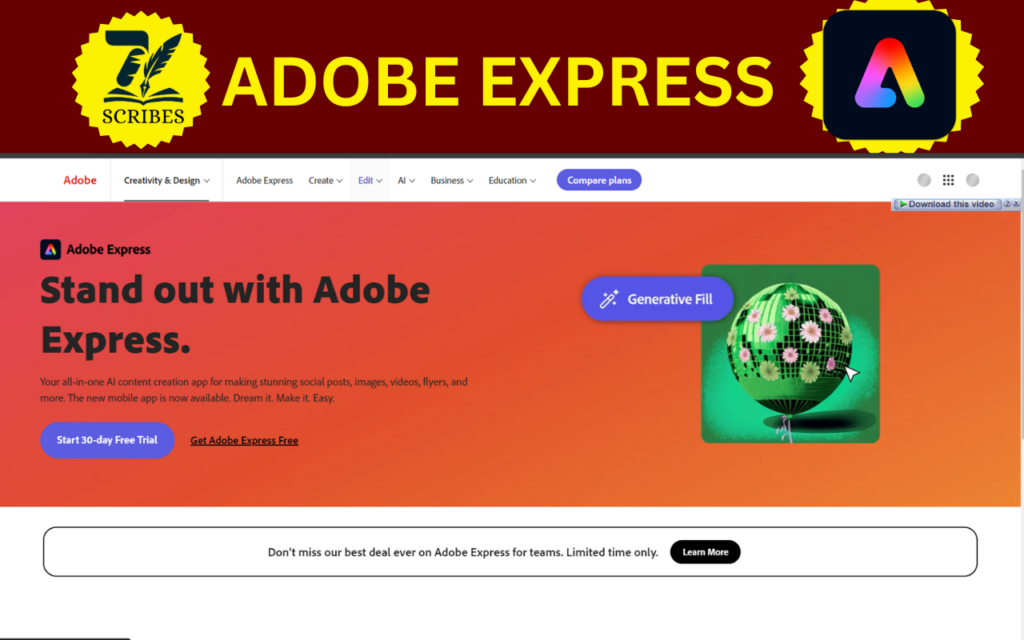
Features:
Some of the key features of Adobe Express are:
- Graphic Design: Adobe Express contains a lot templates, user can use for creating social media posts, flyers, posters, banners, and other designs. It provides an easy-to-use environment for non-professionals with drag-and-drop functionality.
- Video Creation: Adobe Express has also the ability to create videos by combining images, text, video clips, and music. It also offers pre-designed templates to create videos in less time.
- Photo Editing: All basic photo editing tools, like resizing, cropping, filters, and enhancements, are available in Adobe express which gives users the ability to adjust the images quickly.
- Webpage Creation: One of the best features of Adobe Express is that it gives the service by which users can single-page websites, which is ideal for portfolios, event pages, or promotional material.
The users which are from small businesses, content creators, and anyone else searching for a quick and easy way to create content are the target audience for Adobe Express.
4. Vectr:
Vectr is a free web-based vector graphics editor used to create or edit vector-based designs.

Features:
Some of the key features of Vectr are:
- Creation of Vector Graphics: Vectr is a free tool for designing vector-based graphics, including illustrations, logos, and other scalable graphics. If anyone wants high-quality designs in multiple formats Vectr is the best option to choose because its graphics maintain their quality even when resized.
- Free and Simple to Use: Vectr is best for non-professionals who require basic vector design features without the complexity of more difficult programs like Adobe Illustrator. Its interface is easy to use and it also free of cost and available on the Internet.
- Cross-Platform Compatibility: For offline use Vectr also has a desktop version which gives some features of the online version but has limited functionality. Due to its multiple versions, users can access it on any device and carry their working projects between desktop and web environments without interruption.
- Basic Editing Tools: Vectr also provides basic editing tools for users by providing basic vector editing tools like shapes, lines, text, layers, and path editing.
If a user needs to do basic and intermediate vector designs but does not want paid software to invest, vector is a highly recommended tool to try. It is also lightweight software.
5. Photopea:
PhotoPea is one of the perfect substitutes for Adobe Photoshop. It is a free online photo editing tool. By using this tool, the user can get almost all the basic editing features of Adobe Photoshop.

Features:
Some of the key features of Photopea are:
- Advanced Photo Editing: In comparison to complicated software like Photoshop, Photopea provides an easy-to-use environment for users. It provides for image editing, such as adjustment layers, blending modes, masks, and layers. Retouching, cropping, resizing, and filter options are also available on it.
- 2. Layer-Based Editing: Layer-based editing is supported by Photopea, which is a crucial feature for intricate designs. Using several layers, users can construct complex compositions and modify individual elements without changing the composition as a whole.
- 4. Vector and Raster Graphics: Photopea facilitates the editing of both vector and raster graphics, enabling users to work on a variety of tasks, such as creating vector-based icons and logos and manipulating images.
- Professional Features for Free: Photopea is a go-to choice for students, freelancers, and hobbyists who require sophisticated photo editing capabilities without the expense because it provides premium-quality features usually found in paid software.
For those who are familiar with Photoshop but are looking for a free and accessible substitute, PhotoPea is especially helpful.
Top Best Offline Designing Tools:
Installed on a computer or other device, offline design tools are software programmes that let users create and modify designs without requiring an internet connection. A wide range of features specifically designed for design work, like layout creation, photo editing, graphic design, and illustration, are available with these tools. Offline tools can take full advantage of a computer’s processing power and function independently of web browsers, in contrast to web-based design tools.
1. Adobe Photoshop:
One of the most well-known and potent image editing software packages available is Adobe Photoshop.
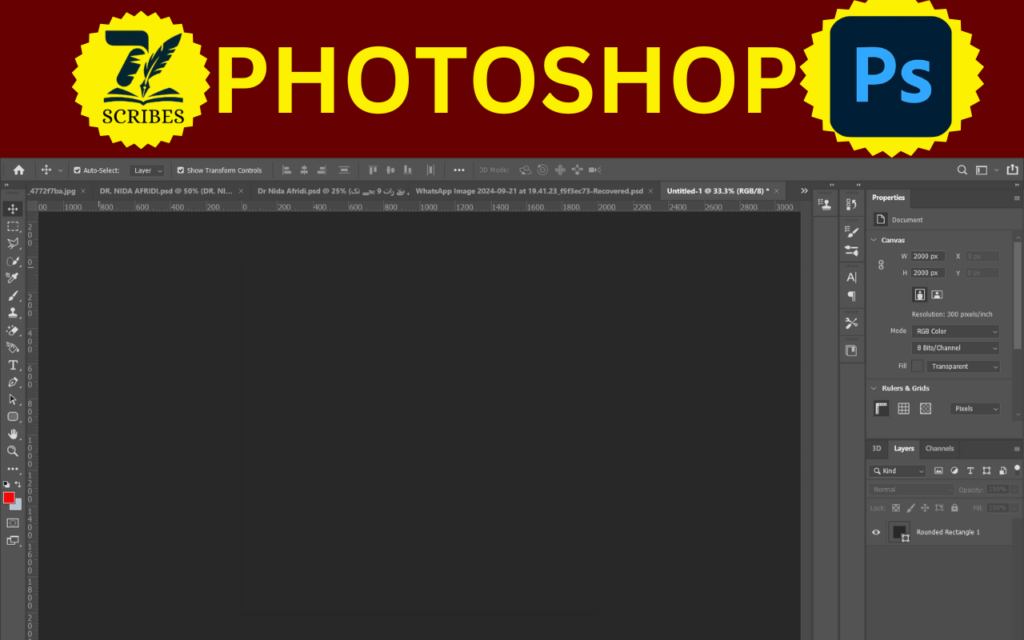
Features:
Some of the key features of Photoshop are:
- Advanced Photo Editing: With a wide range of tools, including layers, masks, colour correction, filters, and retouching options, Photoshop shines at photo manipulation. Professionals in digital art, design, and photography use it frequently.
- Non-destructive editing—which involves making adjustments to specific areas of an image without affecting the original file—is made possible by layers.
- Graphic Design: Digital artwork, banners, posters, and social media content are frequently created using Photoshop. Users can create everything from straightforward graphics to intricate illustrations thanks to the wide variety of brushes, fonts, and effects available.
- 3D Design and Animation: Photoshop has 3D features that let users add textures and lighting effects, as well as create and modify 3D models. It is a flexible tool for motion graphics because basic animation tools are also included.
- Content-Aware Tools: Photoshop’s “Content-Aware” technology, which enables users to intelligently remove, fill, or move parts of an image while seamlessly blending the background, is one of its most innovative features.
Photoshop is a paid programme, but professionals in many creative industries prefer it because of its sophisticated features and versatility
2. Adobe Illustrator:
One of the best vector graphics design programmes for creating scalable art is Adobe Illustrator.

Features:
Some of the key features of Illustrator are:
- Vector Graphics Creation: Illustrator is an expert in producing vector-based graphics, which can be scaled without sacrificing quality and are independent of resolution. Because of this, it’s perfect for print materials like business cards and posters, as well as logos, icons, and illustrations.
- Typography and Text Design: A lot of text manipulation is possible with Illustrator. In order to create original lettering for logos, posters, and packaging, users can create custom typography, manipulate fonts, and convert text into outlines.
- Design of Logos and Icons: Illustrator is frequently the programme of choice for branding projects because vector graphics work well for logos and icons. Designers are able to produce logos that maintain their sharpness even when they are scaled to different sizes and formats.
- Patterns and Gradients: Illustrator gives designers the ability to work freely with colours, textures, and effects by enabling users to make their own custom patterns and apply gradients to text and shapes.
Adobe Illustrator is a crucial tool for professionals working in branding, illustration, and graphic design.
3. CorelDraw:
The main feature of the flexible graphic design programme CorelDRAW is its ability to illustrate vector graphics. Professionals in print production, digital art, and graphic design can take advantage of its many features.
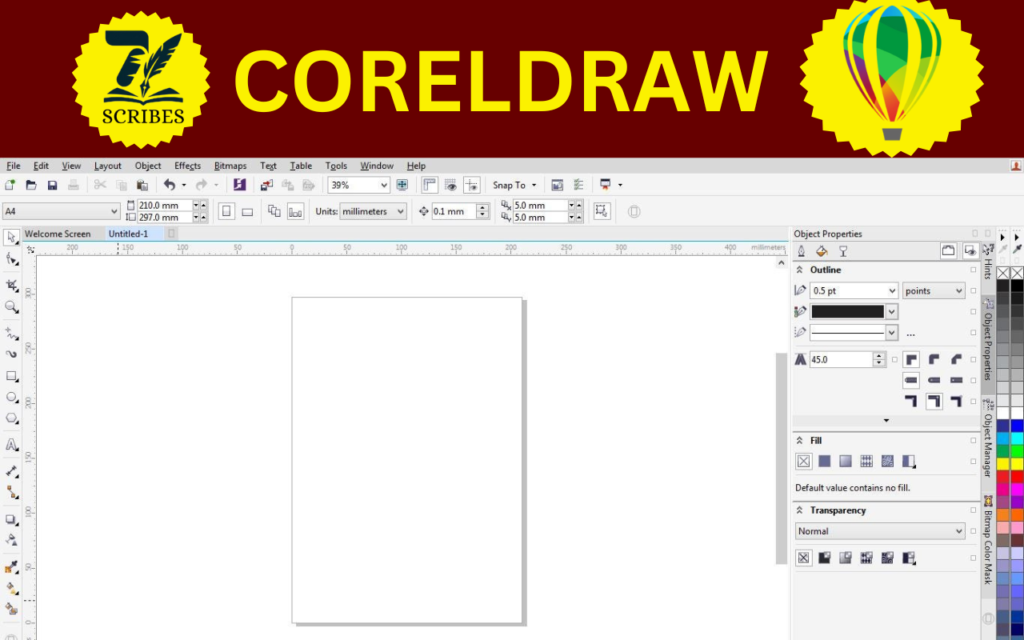
Features:
Some of the key features of CorelDraw are:
- Vector Graphics Design: The primary goal of CorelDRAW and Adobe Illustrator is to produce vector-based artwork. With its tools, users can produce illustrations, logos, and other graphics that are scalable without sacrificing quality—a crucial feature for designs that are meant to be used online and in print.
- Page Layout and Desktop Publishing: CorelDRAW excels at handling multi-page documents, which makes it a great tool for producing magazines, newsletters, and brochures. This allows it to combine text and images seamlessly, giving it an advantage when working with intricate layouts.
- Advanced Typography Tools: OpenType support, text styling, and artistic text effects are just a few of the typographic control options offered by CorelDRAW. To make visually striking layouts, users can apply custom fonts, text shadows, and outlines.
- LiveSketch Tool: Illustrators’ design process is made easier with CorelDRAW’s exclusive LiveSketch tool, which leverages AI to instantly transform freehand sketches into accurate vector curves.
- Mesh Fill Tool: This tool is excellent for photorealistic illustrations because it enables users to create seamless colour transitions in vector objects.
CorelDRAW is a component of the CorelDRAW Graphics Suite, which also includes tools for managing fonts, vector illustration, layout, and photo editing. It is a complete suite for graphic design professionals because of this all-in-one solution.
Because CorelDRAW has strong vector design and layout capabilities, it is particularly well-liked in print production, advertising, and sign-making industries.
4. Affinity Designer:
Professional-grade graphic design software Affinity Designer is renowned for striking a balance between cost and potent features.
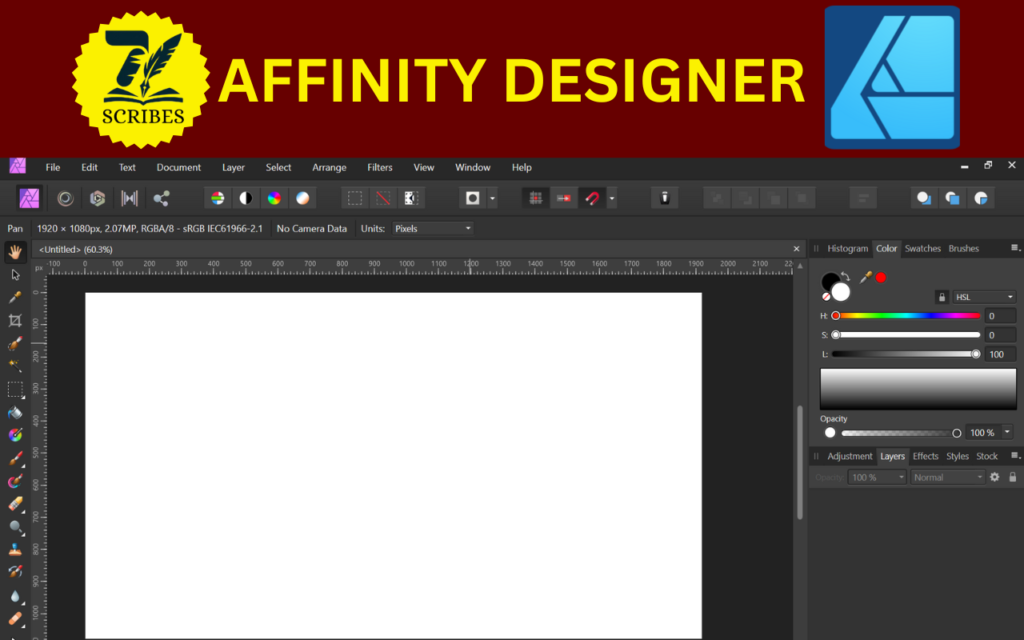
Features:
Some of the key features of Affinity Designer are:
- Vector and Raster Design: Affinity Designer is a single application that supports both vector and raster (pixel-based) design, in contrast to many other design tools. Users do not need to switch software for tasks like logo design, illustration, and image editing because they can switch between the Vector and Pixel Personas.
- Speed and Accuracy: Afinity Designer is renowned for its rapidity and accuracy. Because it supports real-time adjustments, users can see the changes they make right away and without experiencing any lag. It works particularly well for intricate projects like technical drawings, intricate illustrations, and UI/UX designs.
- Pen and Shape Tools: Affinity Designer has sophisticated tools, such as the Pen Tool, for precisely creating unique shapes and paths, just like Adobe Illustrator. It’s perfect for iconography, logo design, and branding because the Node Tool and Shape Builder functions make it simple for designers to refine vector shapes.
- Multiple Canvases and Artboards: Affinity Designer has support for artboards, which lets users work on several canvases at once on a single project. This is useful when designing UI/UX projects, responsive layouts, or producing several design iterations at once.
- Non-Destructive Editing: The programme permits non-destructive editing, which entails applying modifications and effects (like blend modes, layer masks, and filters) to objects without modifying the source artwork. This is an essential component to preserving the flexibility of the design.
Design for Web and Print: Affinity Designer provides tools for high-resolution export and web optimisation, regardless of whether you’re designing for the web (UI elements, icons, social media graphics) or print (posters, flyers, brochures).
Professionals and amateurs alike will find Affinity Designer to be a great tool, as it provides almost all the features of more expensive software at a much lower cost. It is especially well liked in fields like web design, illustration, and branding.
5. Sketch:
A well-liked design tool for UI/UX design, especially for web and mobile applications, is Sketch. This is how it fits into your blog about tools and services available online:
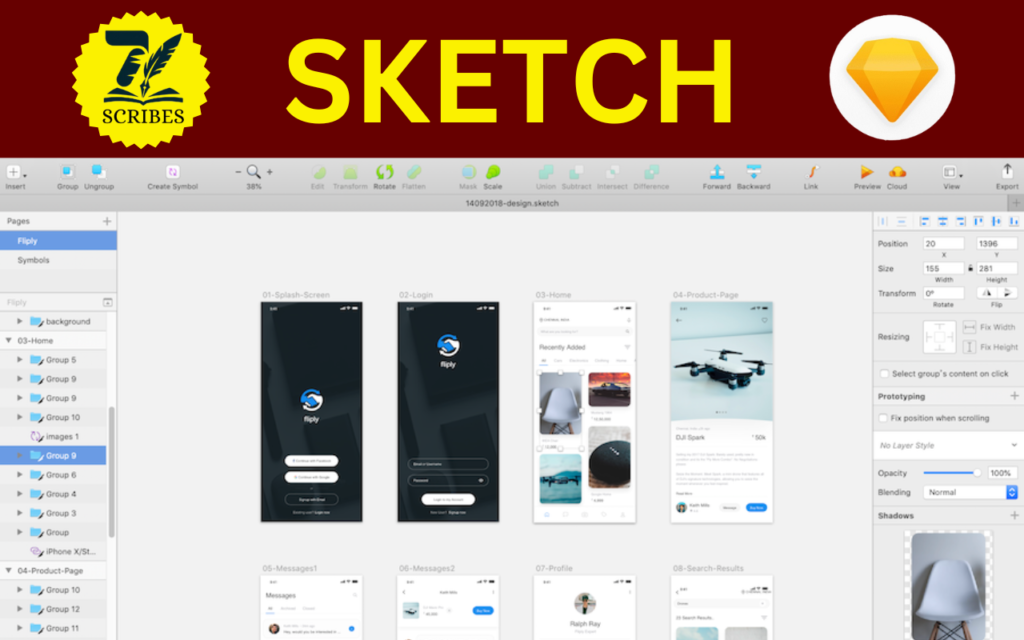
Features:
Some of the key features of Sketch are:
- UI/UX Design Specific: Sketch was developed with user interface (UI) and user experience (UX) design in mind. Its features are specifically designed to assist designers in producing high-fidelity designs and interactive prototypes for websites and applications.
- Vector-Based Design: Sketch enables accurate vector drawing, just like other vector graphic tools. It is perfect for responsive design because scalable graphics can be produced by designers and still look good on a variety of screen sizes.
- Artboards: Sketch enables designers to create various screens or layouts for a project in one location by supporting multiple artboards within a single document. This is especially helpful when creating user flows.
- Symbols and Reusable Components: Sketch’s symbol functionality is one of its best features. In large projects, designers can ensure consistency and save time by creating reusable components that, when modified, automatically update across all instances.
For UI/UX designers, Sketch is an invaluable tool, especially when creating web and mobile applications. Among design teams, its emphasis on prototyping, collaboration, and symbols makes it a top option.
Conclusion:
To sum up, web-based design applications like Canva, Figma, Adobe Express, Vectr, and Photopea provide adaptable, easily accessible, and frequently affordable options for a range of design requirements, including graphic design and photo and video editing. Offline tools like Adobe Photoshop, Illustrator, CorelDRAW, and Affinity Designer offer strong, professional-grade capabilities for those who need more sophisticated features and power.
It’s critical to take into account aspects like the learning curve, project type, budget, and collaboration requirements when selecting the best design tool. Designers should experiment with various tools to determine which one best fits their project requirements while encouraging creativity and efficiency, regardless of whether they choose offline power or online convenience.
FAQs
Q#1: What is the difference between online and offline design tools?
Online design tools are web-based applications accessible through browsers, allowing users to work from anywhere with an internet connection. Offline design tools are installed on a computer and don’t require the internet, offering more advanced features and control.
Q#2: Are online design tools free?
Many online tools like Canva and Vectr offer free versions with basic features. Some, like Figma, also provide free plans but charge for premium features and team collaboration.
Q#3: What are the best tools for beginners?
Tools like Canva and Photopea are ideal for beginners due to their user-friendly interfaces and free access. These tools offer templates and easy editing features perfect for non-designers or beginners.
Q#4: Can I use both online and offline tools together?
Yes, many designers use a combination of online and offline tools. For example, you can create initial designs in Figma (online) and refine them using Adobe Photoshop (offline).
Q#5: Are offline tools better for large projects?
Yes, offline tools like Adobe Illustrator or CorelDRAW are better for handling large projects because they can leverage the full processing power of your device and don’t rely on an internet connection.
Great job !
Graphic designing is very good for the IT students